Auto-updatingAuto-updating playlists to keep your Spotify fresh
Keep up with new releases from the artists in your playlists
$50 offuntil the end of April.
4000+ users never miss a beat
Finding new music is a pain
There's an easier way
Discover effortlessly
Auto-keep your playlists fresh
With Brew.fm, new releases from all artists in a playlist are added automatically.
- Automated updates
- Brew.fm checks your source playlist daily and adds new releases from the artists.
- Peace of mind
- By adding entire releases - not just single tracks (like Release Radar), Brew.fm lets you discover new music from your favorite artists, without having to check what other tracks are part of a release.
- Unlimited
- Brew.fm can handle any size playlist, so you can keep your playlists fresh no matter how many artists are involved.
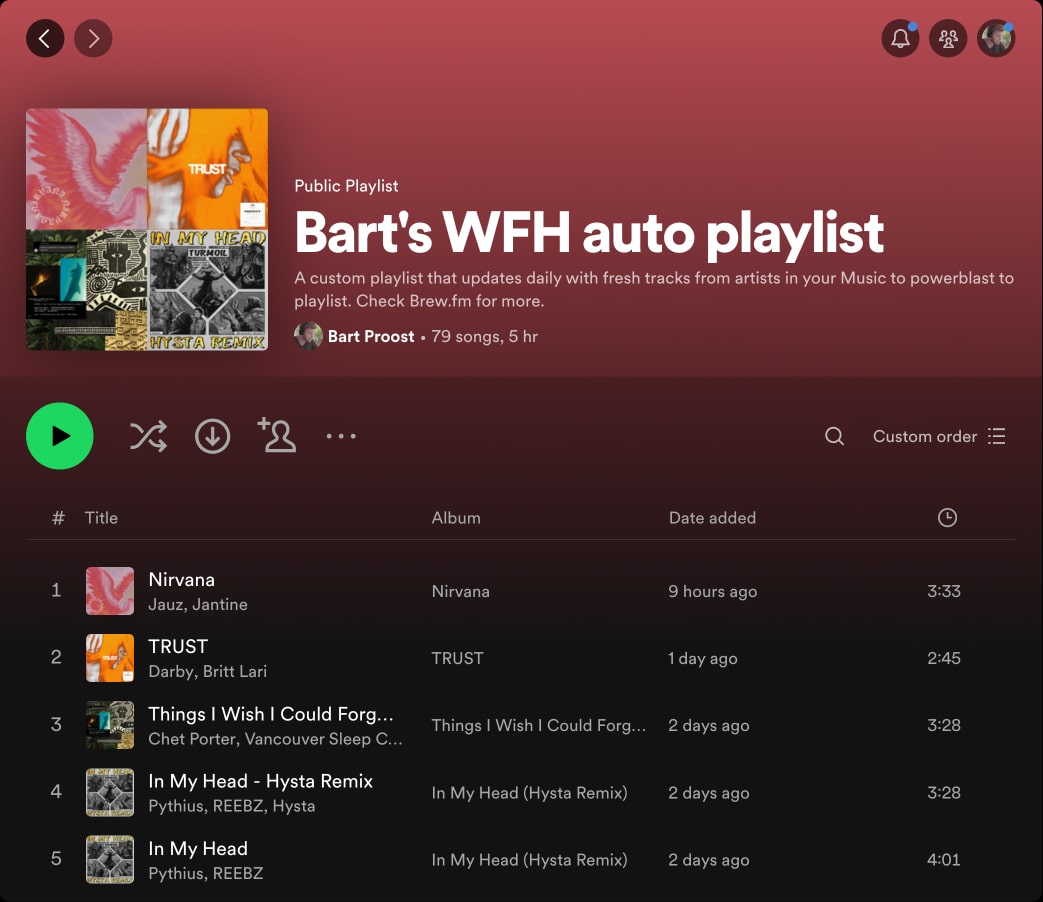
Hey, it's Bart 👋
A few years ago, I believed I was Annie Mac - on top of all music that came out.
I spent hours a day sifting through new releases, only to discover I still missed out on tracks from my favorite artists.
Spotify's Release Radar wasn't catching everything, and when work would get busy, my playlists felt stale.
As a software engineer and music enthusiast, I decided to solve this problem. I built Brew.fm to automate playlist updates.
Now, nothing falls through the cracks. What used to take hours a day, now takes minutes.
Big brands like Red Bull Music Academy and Sound trust me to write software for their users. At the time of writing, 4,491 music fanatics rely on Brew to keep their Spotify playlists up to date.
Gonna bless y’all with infinite new music. Found this site (brew.fm) that scrapes all your artists off a Spotify playlist then makes a new playlist of all their new releases. Release radar who??

Simple pricing
$50 offuntil the end of April.
Lite
Auto-updating playists are capped at 10 new tracks max
- Unlimited auto playlists
- No max source playlist size
- Daily updates from all artists in your playlists
- Listen to 30s previews on Brew.fm
- Weekly email updates
- Generated Spotify playlists are capped at 10 tracks
Lifetime
Recommended
Full access to all features forever, no monthly fees.
$99$49USD
- Everything in the free tier
- Auto-updating Spotify playlists capped at 1.000 tracks
- No need to visit Brew.fm to listen to more than 10 new tracks
- Preview full songs instead of the 30s previews on Brew.fm
- Pay once, use forever
Yo who here introduced me to brew.fm? You deserve another thank you

- What is Brew.fm?
- Brew.fm is a tool that automatically updates your Spotify playlists with new releases from the artists already in your playlists, ensuring you never miss new music from your favorite artists.
- How does Brew.fm work?
- Brew.fm scans the artists in your selected playlists daily and adds new releases to a dedicated auto-updating playlist, saving you time and keeping your playlists fresh.
- Sorting strategies don't seem to work
- Make sure to select 'Custom order' in your Spotify playlist settings. By default, 'Date added' is selected, which will sort the playlist by when the tracks were added to the playlist. This is not the same as the release date of the track, so best to select 'Custom order' and let Brew.fm handle the sorting.
- How do I keep track of what music I previewed in the generated playlists?
- You can delete tracks from the generated playlists just like any other Spotify playlist. We detect when you delete a track from a generated playlist and will not add it back.
- What is a sorting strategy?
- Sorting strategies determine the order of tracks in the generated playlists. You can choose between Best Match (default) and Strictly Chronological. Best Match is a weighted strategy that sorts by recency and by how often an artist appears in the source playlist. This way you are more likely to discover new music from your favorite artists, since their music will appear higher in the playlist. If you check your brew.fm playlists less than daily we recommend using this strategy. Strictly Chronological sorts by recency, so the newest tracks appear first. This is for people who really want to make sure they don't miss any new music from any of the artists in the source playlist. It's more straight forward to keep track of what you previewed in the playlist, because the order will stay the same.
- Do I need to follow artists for Brew.fm to work?
- No, Brew.fm checks all artists in your selected playlists, regardless of whether you follow them on Spotify.
- Can I create multiple auto-updating playlists?
- Yes, with Brew.fm, you can create unlimited auto-updating playlists to suit different moods and occasions.
- Is there a limit to the size of playlists Brew.fm can handle?
- No, Brew.fm can manage playlists of any size, ensuring all your favorite artists' new releases are included.
- How often does Brew.fm update my playlists?
- Brew.fm updates your playlists daily, adding new releases from the artists involved in your playlists.
- Does Brew.fm add entire albums or just single tracks?
- Brew.fm adds entire releases to your auto-updating playlists, not just single tracks, ensuring you get the full experience of your favorite artists' new music.
- Is my data safe with Brew.fm?
- Yes, Brew.fm prioritizes your privacy and data security. We only access the necessary information to update your playlists and do not store personal data beyond what is required for the service.
- How much does Brew.fm cost?
- Brew.fm offers a lifetime membership for a one-time payment of $49 until the end of April ($99 after), allowing you to enjoy continuous service without recurring fees.
- What if I encounter an issue or have feedback?
- Your feedback is always welcome and I'm here to help with any issues.
Don’t take my word for it. See what others say.
This is working brilliantly for me. I've found so many great tracks in my first day of using it and I've barely scratched the surface. Thank you!

This is an amazing idea, thank you so much for sharing it!

This is awesome

this is awesome! I immediately found new releases from some of my favorite bands that I didn't even know about!

This is absolutely incredible. I have been dieing for something like this. How you haven't sold this to Spotify I will never know.

New top story on Hacker News: Show HN: https://Brew.fm – Let bots discover new music on Spotify for you https://bit.ly/3QIRSlQ

Search and Discover are the two cornerstones of digital service the discovery of new content is abstracted away from the user. Brew gives that control back and allows the user have a guided exploration session. great fun to explicitly find new content.

"Your listening habits have gotten less diverse over time. You've been listening to 95 genres over the last month, which is 9 less than your average of 104. Your taste is set in stone. It was and still is indie rock" I got a laugh, because this is absolutely and 100% true. Awesome job!
